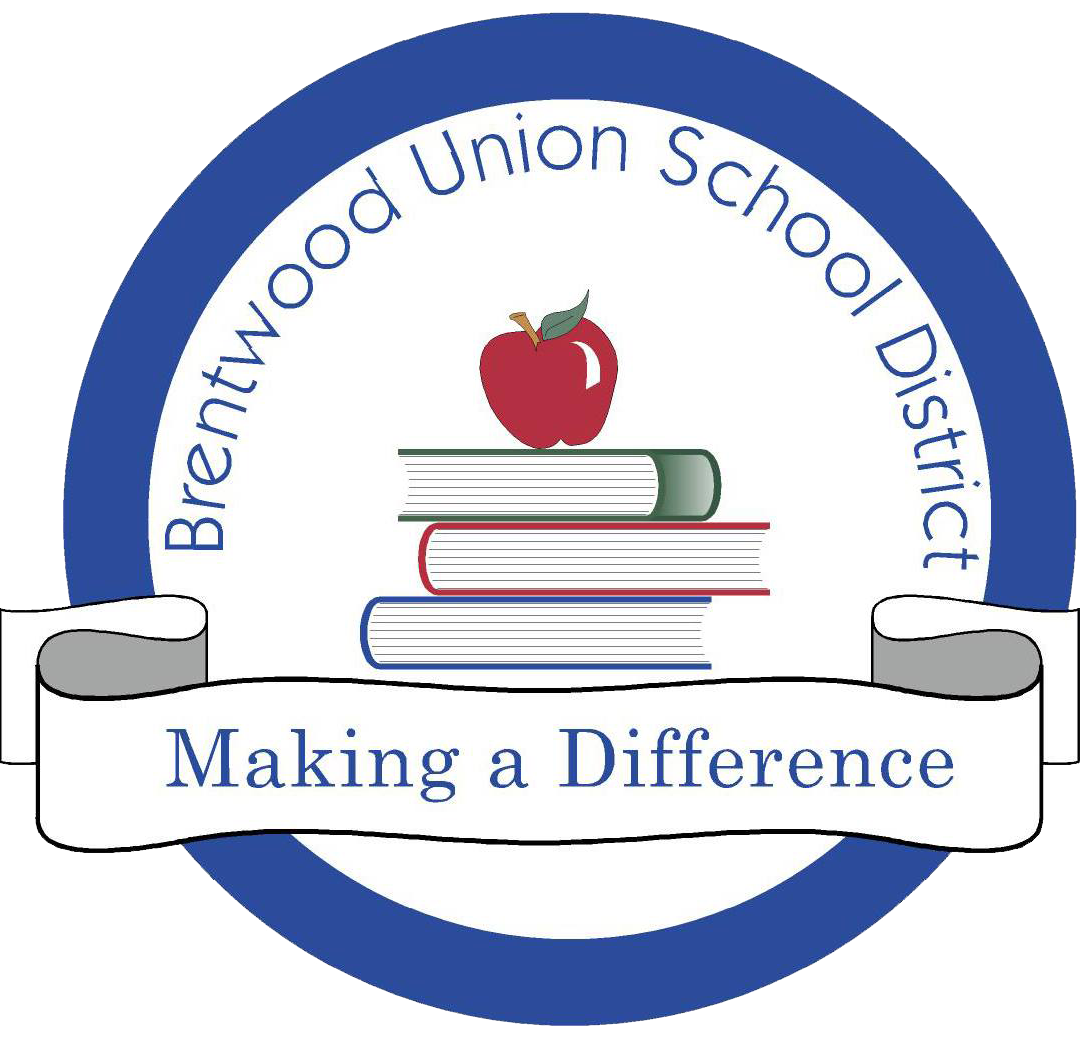Sr. Account Clerk Payroll/Benefits
925-513-6309
Welcome To New Hire Benefits!
IMPORTANT PLEASE READ
TIME SENSITIVE
The enrollment process needs to be completed even if you elect not to enroll into Brentwood Union School Districts Benefits
If the enrollment process isn't completed within 30-60 days of your benefits eligibility, YOU WILL BE ENROLLED into our Kaiser DHMO plan on the employee single level.
No reversals will be granted. You will be able to make changes to your medical during Open Enrollment for benefit changes effective January 1 the following year or have a qualifying life event.
Lisa Shaw
Benefit Timelines and Information:
Please check your email for communication regarding Benefits.
Enrollment is time sensitive, so please pay attention to your enrollment date.
Medical is paid the month before coverage. Your enrollment needs to be completed by the 10th of the previous month of your benefit eligibility, otherwise you may have retro payments to catch you up.
If waiving your medical, please make sure you complete the 2 step process below.
Dental only opens every 5 years for enrollment. This is the only opportunity to enroll family in dental coverage unless you have a qualifying life event.
You must enroll in Dental on the employee/single level per policy at no cost to the employee.
If you enroll a spouse or dependents in any benefit plan, please provide copies of your marriage certificate and dependent birth certificates. You must add all required documents as a PDF attachment while in Employee Navigator. Please have documents ready before starting Employee Navigator.
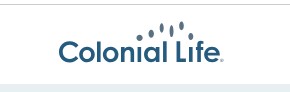

Colonial Life:
Colonial Life can help you enroll in benefits and offer voluntary policies through Colonial and Basic.
Colonial Insurance Policies offer products that "bridge the gap" between what the district offers and what you might need.
Colonial offers policies to cover Disability, Accident, Cancer, Life and Critical / Hospital confinement.
Basic provides pretax Flexible Spending Accounts (FSA) for medical and dependent care. This election is for one calendar year only. If you enroll late/mid year, just remember your election will be for the current year only. So if you elect 1200 in June, your monthly deduction will be 200 vs 100 if your enrolled on Jan 1st.

EMPLOYEE NAVIGATOR:
You will receive an email link to register your account. Click on this link to create your profile.
Log into Employee Navigator. If asked company ID is: BrentwoodUSD
Get documentation ready (marriage certificate, Birth Certificates, Wavier, Proof of other coverage) and saved as a PDF or JPG.
Follow steps to enroll into benefits.
Complete Enrollment Summary tab, click to Sign. If this step isn't completed no changes to your enrollment will process.
Once you have completed the process, You will have and acknowledged screen with the date submitted. If you are enrolling dependents or waiving your medical you will see a KEEP IT UP with TO a green TO NEXT TASK. Click on this and here is where you can upload your marriage, birth certificates, documents, waiver and your proof of other coverage. On your home page it will let you know if you have completed all tasks.
Remember-Medical cards are NOT proof of other coverage
Refer to Part 2 for Waiver Requirements.
How to Waive your Medical:
To waive your medical for you MUST complete the 2-part process below.
DO NOT EMAIL OR DROP YOUR WAIVER OFF AT THE DO. YOU NEED TO COMPLETE THE 2 STEP PROCESS IN EMPLOYEE NAVIGATOR (EN)
PART 1- Employee Navigator:
1. Log into Employee Navigator.
2. Waive your medical. (Don't want this benefit)
3. Enroll into Dental on the employee level per policy. There is no cost on the employee level. Remember this is the only time you can add family to your dental plan. If you are under a 1.0 FTE please refer to your Health Benefits Table to see your out of pocket expense.
4. Complete your waiver requirements so you can upload the current years waiver and proof of other coverage into Employee Navigator under your Task section.
5. Complete the summary tab all the way through to your electronic signature and submit. You will receive a confirmation email from Employee Navigator that your request has been submitted.
PART 2 – Waiver Requirements:
1. Fill out your information on the current years waiver. If the Certification of Other Coverage is filled out by the employer providing your alternate health coverage, your form is complete. This form must be provided to Lisa Shaw within 30 days of your enrollment into Benefits. Please UPLOAD your waiver into Employee Navigator during your benefit elections in Employee Navigator (preferred method). The upload button is available in the Task tab location after you electronically sign and on your home screen.
PLEASE NOTE: If you have to wait for the bottom to be filled out, once completed by the employer providing you the alternate health coverage, email Lisa Shaw that you have uploaded your document into Employee Navigator.
2. If the employer providing your alternate health coverage cannot fill out the Certification of Other coverage, you must provide valid proof of other coverage with your current years wavier.
Medical cards are not accepted as proof of other coverage
Proof of other coverage must include the following:
Your name
Medical coverage plan name
Group coverage name/group number
Plan effective date -or- showing still active